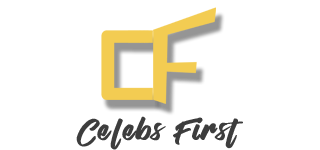This Cookie Policy (“Cookie Policy”) describes the information which we collect from you when you access, or visit our website www.celebsfirst.com.
What are cookies?
A cookie is a small text file that a website saves on your computer or mobile device when you visit the site. It enables the website to remember your actions and preferences (such as login, language, font size and other display preferences) over a period of time, so you don’t have to keep re‐entering them whenever you come back to the site or browse from one page to another.
How do we use cookies?
We use cookies to collect and store information when you access Website. We use cookies for various purposes such as:
To identify your location, browser and device.
For analytics and research.
Measure and analyze the audience for each page in order to improve the browsing and visibility of content.
Measure the reliability of Website by analyzing the number of visits to its pages in real time, and offer varied ads that are adapted to the users interest.
To serve advertisements which are of relevance to you and to control the frequency that these adverts are served.
Cookies may also be saved by social media tools if you use these functionalities (e.g. Twitter).
Type of Cookies
1. First‐party cookies
These cookies are set by the Website. And only that website can read them. Also called internal cookies.
We use these cookies as they are absolutely necessary to make sure you are able to use the website services. If you choose to opt out of these cookies, then we may not be able to provide you the services.
2. Third‐party cookies
These cookies are set by someone other than us when you access or use the Website. We have no control over third‐party cookies ‐ you can turn them off, but not through us.
The cookies placed on the Website include
1. Google Analytics – Google provides us with analytical information about the our users. Google Analytics sets a cookie in order to evaluate use of those services and compile a report for us. Opt‐out of Google Analytics cookies
2.Google Adsense – We uses Google Advertisement Network for advertisement on the website. Opt‐out of Google Advertisement Network cookies. There may be other advertisements occasionally and you can enable / disable them from www.aboutcookies.org.
Accepting or Refusing Cookies
When you visit Website for the first time, a banner informs you of the use of cookies and provides a direct link to this information page. If you confirm your acceptance of cookies, or if you continue to browse the Website, your consent is considered as obtained. The cookie acceptance banner will no longer display on your screen.
You may still choose at any time to delete or disable all or part of these cookies using your browser, with the exception of the First Party Cookies which are necessary for the Website to function.
Choices available through your browser
All browsers offer configuration options to:
inform you of the cookies saved on your computer,
allow you to accept or refuse them, on either a case‐by‐case basis or outright.
The configuration of each browser is different. We suggest you consult the help menu on your browser in order to configure your browser as you wish.
Consenting to cookies
The saving of a cookie on a device is governed by user‐defined settings for the user’s browsing software.
If you have accepted the saving of cookies through your browser, they will be integrated into the pages and content you have viewed and may be temporarily stored in a dedicated location on your device. They will only be readable by their issuer.
Refusing cookies
There are different options for refusing cookies, however refusing the cookies may impact the functioning of the service you request on our Website.
How To Manage Cookies
How to implement your choice according to the browser you use?
When it comes to managing cookies and your choices, the configuration of each browser is different. More information can be found in the help menu of your browser, which will inform you of the proper procedure to follow:
Microsoft Internet Explorer
Google Chrome
Safari
Firefox
Opera
At any time you may view the cookie management settings used by your browser, and delete any cookies it has stored, which must be done one by one. To make your search easier, please find below a list of direct links for each of the main browsers in use:
Microsoft Internet Explorer
Google Chrome
Safari
Firefox
Opera
This configuration is different on your cell phone or tablet: